Cute Spring Dachshund Wallpaper for Your Phone

Spring is finally in the air, and what better way to celebrate the warmer weather with an adorable dachshund wallpaper for your phone? Add some pretty pastel flowers, sunshine filled fields, and adorable doxies. These spring-inspired dachshund phone backgrounds will bring a fresh image to your phone’s lockscreen.
Enjoy our collection of Cute Spring Dachshund Wallpaper for Your Phone.
How to Save Your Dachshund Wallpaper: Click on each Dachshund wallpaper to reveal the larger, high-quality image and then save them to your phone.
Table of Contents
Soft and Dreamy Aesthetic Dachshund Wallpapers
If you love soft and dreamy phone aesthetic wallpaper, these dachshund wallpapers are for you. Enjoy these sweet and charming phone backgrounds with a little doxie twist.
I don’t know about you, but I could always use some springtime encouragement in the form of doxies and flowers on my iphone’s home screen. They make me smile.
Doxies in the Sunshine Wallpaper
Dachshunds love soaking up the sunshine. These dachshund wallpapers show their playful side in a lovely outdoor setting. Does your doxie love prancing fields of flowers?
Enjoy these spring themed dachshund wallpapers for your phone.
The soft sunlight and colorful wildflowers in these cute dachshund pictures are making me yearn for warm springtime weather.
Blooms and Dachshunds Phone Wallpaper
Spring is all about flowers in full bloom, and these doxie wallpapers capture that beautifully. Cute dachshunds surrounded by vibrant spring flowers to artistic floral patterns to add a touch of springtime joy to your phone’s wallpaper.
These uniquely artistic dachshund images are so cool. I love the cream-based color with a sprinkle of muted, yet colorful flowers…and of course the handsome mini dachshunds mixed in.
How to Change Your iPhone Wallpaper
>Open the Settings App on your iPhone.
>Scroll down and tap on Wallpaper.
>Choose New Wallpaper: Select “Choose (or Add) a New Wallpaper.
>Select ‘Photos’ to open and browse through your images and photo albums on your phone.
>Choose the photo you would like.
>Adjust and Set: Zoom and drag to reposition the image as desired. Once you’re happy, tap on ‘Add’ and/or ‘Set’ your wallpaper for your lock screen, home screen, or both.
How to Change Your Android Wallpaper
Press and hold the blank area on your home screen (the blank space where no icons/apps are).
>Home screen options appear.
>Press wallpaper and style.
>Select change wallpapers.
>Select ‘gallery’ and choose the image you would like as your wallpaper.
>Select whether you want the wallpaper to appear on the lock screen, home screen, or home & lock screen.
>Press Next or Done.
Image Attribution:
The wallpapers in this post were created using Bing AI Image Creator and Canva pro. These images are provided for free personal use. Please do not redistribute them without proper credit or use them for commercial purposes without confirming they comply with the original usage terms.
Helpful Links:












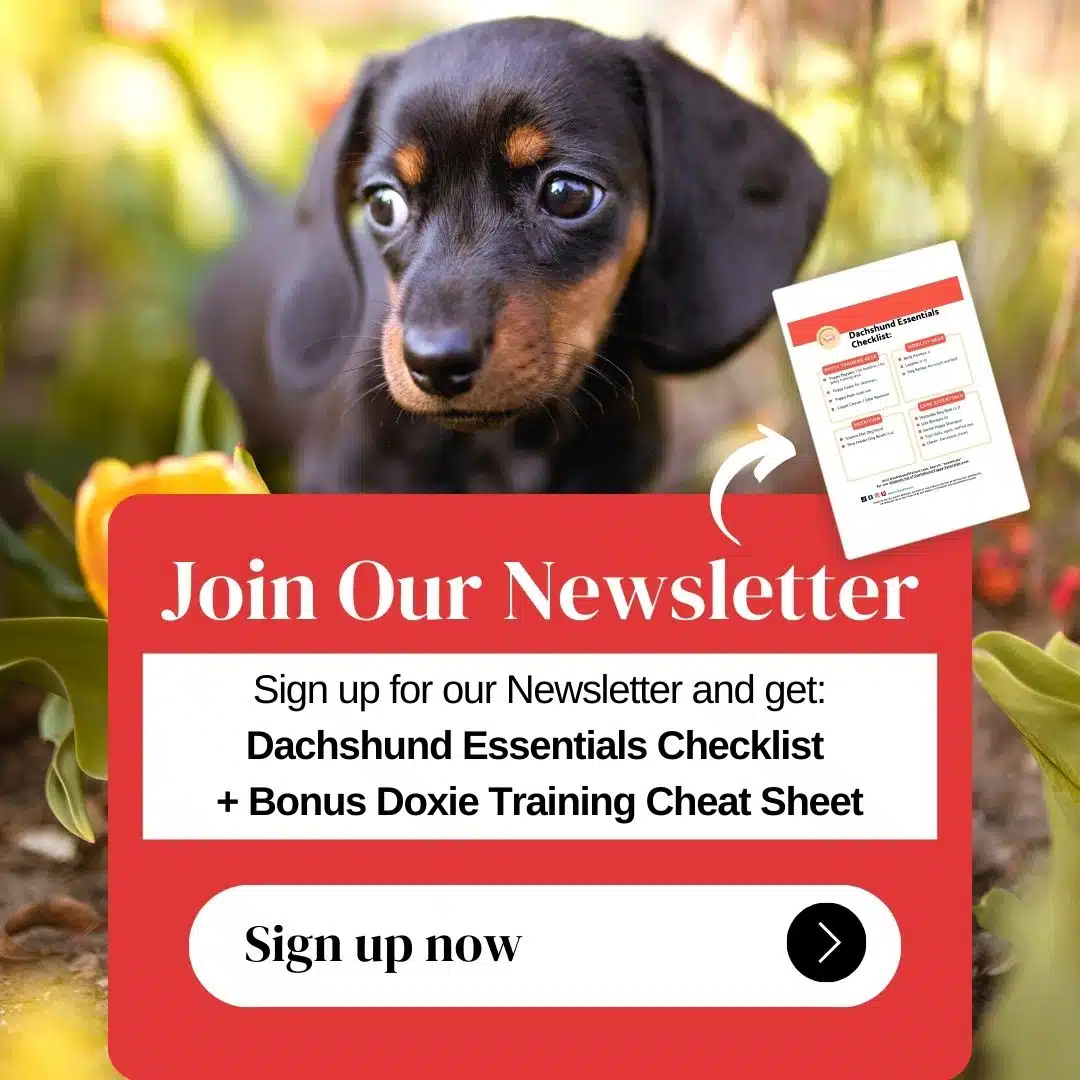


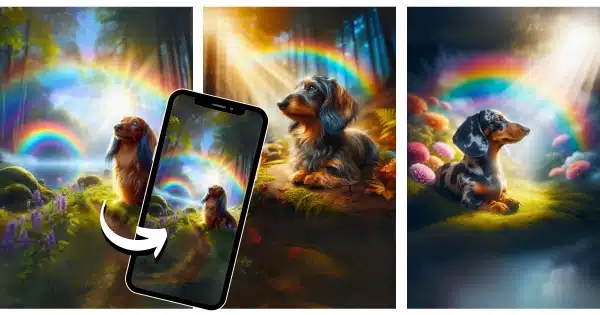
Leave A Comment